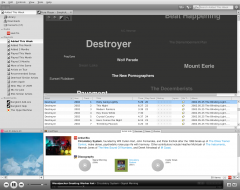 After complaining about alphabetization in music libraries for — wow — almost a year, I’ve decided it’s time to do something about it.
After complaining about alphabetization in music libraries for — wow — almost a year, I’ve decided it’s time to do something about it.
I know very little about JavaScript and XUL, but that is going to have to change. My goal is to complete the add-on described here, an Artist Web media view, or perhaps “Constellations.”
To make the task appear less daunting, I’ve broken it up into many milestones of marginal improvements. If I follow this timeline, the plugin will be usable and released to the public as Constellations v0.1 on July 27.
| Milestone | ver | Description | Target Date | Actual Date |
|---|---|---|---|---|
| i | 0.0.1 | display all artists in a vertical list | 08 Jun 2009 | |
| ii | 0.0.2 | display most recent Last Played value for each artist | 15 Jun 2009 | |
| iii | 0.0.3 | display total Play Count for each artist | 22 Jun 2009 | |
| iv | 0.0.4 | vary font sizes according to total artist Play Count | 29 Jun 2009 | |
| v | 0.0.5 | vary font colors according to total artist Play Count | 6 Jul 2009 | |
| vi | 0.0.6 | vary font colors according to Last Played | 13 Jul 2009 | |
| vii | 0.0.7 | arrange artist names left-to-right instead of vertically | 20 Jul 2009 | |
| viii | 0.1 | focus first of the artist’s tracks in the playlist pane when the artist’s name is clicked | 27 Jul 2009 | |
| ix | 0.1.1 | resize/re-color based on play frequency instead of play count | 10 Aug 2009 | |
| x | 0.2 | options window that alternates between which variable is assigned to which font property | 31 Aug 2009 |
I’m going to create a separate blog to track my progress on this, for several reasons:
- Threat of shame. If I emphasize publicly that I am going to do this, and I fail, I’ll be kind of embarrassed. Hopefully that will motivate me to actually complete the project.
- Geeks love proving that they’re smarter than you. If I’m having a tough time with some relatively elementary code, maybe people will mock me in the form of writing the correct code themselves. I’m certain that what I’m attempting could be done in no time flat if I’d been formally educated in things like JavaScript. Maybe the biting sarcasm of people who need to demonstrate their intelligence will show me where I’m going wrong.
- To encourage plagiarism. Look, I’ll admit that I’d be proud if the add-on that comes out of this bore my name. But ultimately, I don’t care. If somebody sees what I’m doing, likes it, wants it to be their own, and knows they can beat me to it, then great. At least we’ll have the add-on.
If you feel like mocking me or encouraging me you can email me at topdownjimmy@gmail.com, leave/follow comments on this post, or visit my dedicated Constellations blog to see where I’m taking this and how quickly I fail.
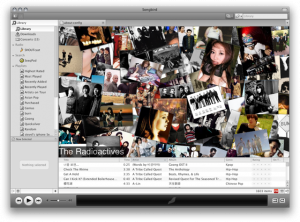
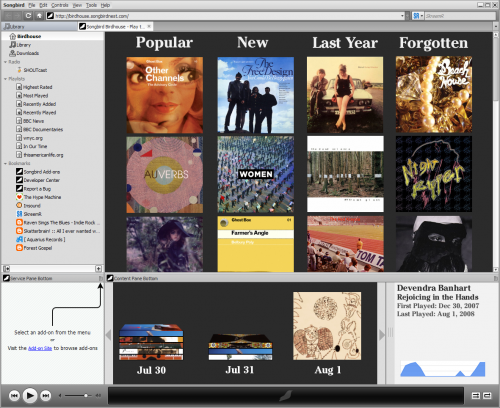
 The first two advantages are things you almost never need to do with music libraries. And the third has been supplanted by now-ubiquitous search boxes: if you know what you’re looking for, you search; and if you don’t, an alphabetized list is not the way to find it.
The first two advantages are things you almost never need to do with music libraries. And the third has been supplanted by now-ubiquitous search boxes: if you know what you’re looking for, you search; and if you don’t, an alphabetized list is not the way to find it.