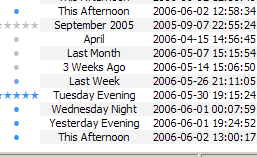RSS feeds appeal to me not just as a useful medium for reading serialized content, but also as representative of a kind of “dumb” handling of data, the separation of content from presentation, modularity, all that stuff, which I just appreciate aesthetically. And as I found an increasing number of the sites I visit providing feeds, I wanted to take advantage of this to corral all my reading into an easy, one-stop repository.
RSS feeds appeal to me not just as a useful medium for reading serialized content, but also as representative of a kind of “dumb” handling of data, the separation of content from presentation, modularity, all that stuff, which I just appreciate aesthetically. And as I found an increasing number of the sites I visit providing feeds, I wanted to take advantage of this to corral all my reading into an easy, one-stop repository.
But, when aggregating any significant number of feeds, the more frequently updated ones inevitably bury the others, the latter of whose content is probably more important because of its infrequency (see: kbps). So I was overjoyed when I noticed that Rojo accounts for this in several intelligent ways. First, it shuffles the most recent posts of all your feeds together toward the top of your “wire” (a fake term I’m using), allowing infrequent content to muscle its way to the surface and avoid being lost. Second, it keeps track of how users interact with all the articles it serves, whether they clicked on a link in it, or marked it as interesting, or bookmarked it, and pushes those articles closer to the top of your “stream” (a fake term I’m using).
Pretty cool, and I now can’t imagine the internet without Rojo.
On the horizon is a new service, Feeds 2.0, which promises to take this same idea further. Feeds 2.0 pays attention to the content of articles you tend to click on, taking into account both which feed they’re from and key words they contain, to deliver content that is more relevant to you specifically to the top of your “wire/stream” thing. Not only that, but it groups together articles that it determines to be about the same thing, so that those memes clogging up Boing Boing, Waxy, Digg, &c. can be easily compared and ignored.
Unfortunately, Feeds2 is only in private beta at this time, so if you’re interested I recommend signing up for an invitation. I signed up what feels like forever ago but was probably closer to six weeks, and I still haven’t heard anything. Suffice it to say I am trembling with anticipation.