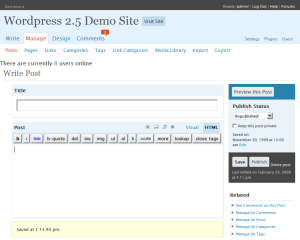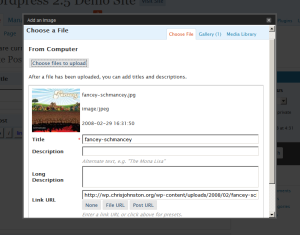Nobody loves a paywall, but everybody loves Substack
Increasingly, it feels like paid memberships for web content are not only a viable alternative to surveillance-driven ad revenue, but one that readers are eager to embrace. The success of Substack demonstrates this. This success is often framed as a preference for reading in the inbox rather than on the web, which is some feat considering how much people have come to loathe email in general over the last couple decades.
But I don’t think it’s the inbox per se that people like; it’s that the inbox gives people what the web used to — and no longer does, but could — give them: an ad-free and distraction-free reading experience. Medium was supposed to do this, but has, perhaps predictably, caved and started showing upsell popups and “related content” sidebars all over its article pages to get your money and keep you on the site.
Patreon, like Substack, has seen a lot of success, but for whatever reason isn’t really thought of as a place for longform writing. Its content tends to be audio, video, art, and access to Discord communities.
Continue reading