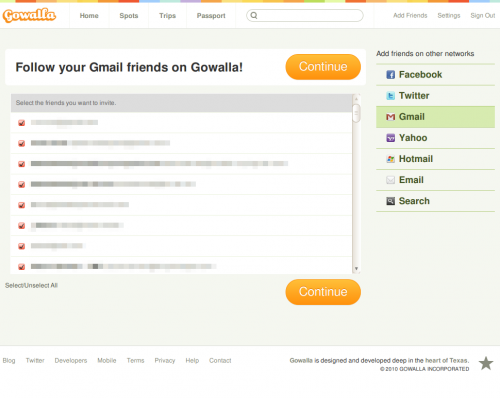It wasn’t until Mark Shuttleworth’s announcement of “windicators” that I learned of the rationale behind the palette of notification colors in the indicator applet. To quote:
[Windicators] would follow the same styling as Ayatana indicators: Semantically colored: with red for critical problems, orange for alerts, green for positive status changes and blue for informative states that are not the default or usual state.
This came as a real surprise given that I had (and still have) never seen a blue or orange indicator icon.
The obvious and primary objection is that four colors in a palette to convey meaning is far too many. Shuttleworth even said as late as April 1 — just four weeks before Lucid’s release — “Personally, my expectation is that green vs orange/red is as far as we want to go.” Two colors is an absolute maximum here — one for negative messages about something being broken, the other merely to notify you of something — although even one should suffice: “Something has changed; requesting your attention.”
If “orange is for alerts” and “green is for positive status changes,” then why do new IM messages turn the messaging icon green? Isn’t that an alert? What is “positive” about getting a new message? What if it’s your boss firing you? Your boyfriend breaking up with you? A spambot?